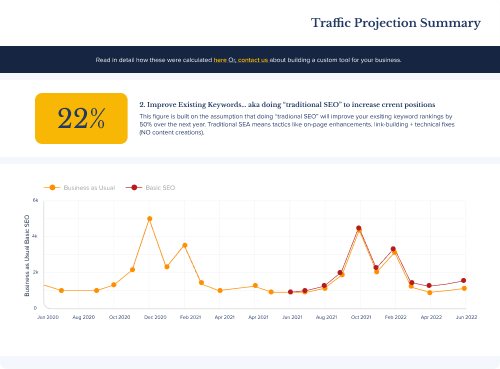Content Marketing For Law Firms – How to Get More Traffic & Cases
You’re already aware that content is an important piece of the digital landscape for your law firm.
…but do you really know what “content” means or how it applies to your practice?
If you’re like our 100+ other law firms clients, you probably don’t (and that’s ok).
In this guide, we’ll cover absolutely everything you need to know about structuring, formatting, distributing and optimizing law firm content to boost visibility, engagement and lead generation.
Specifically, we’ll cover:
- Organizing content around topics to appeal to search engine algorithms
- Crafting compelling formats that persuade and convert legal readers
- Conducting audits to refine and improve existing on-site assets
- Applying conversion rate optimization techniques to turn visitors into leads
- Putting it all together into a high-performance law firm content marketing strategy
Let’s dig in…
Capturing Searcher Intent & Moving Visitors Down-Funnel
Far too often, attorney web content aims to accomplish the wrong goal entirely.
Law blogs meant solely for industry thought leadership. Pages showcasing achievements more appropriate for legal award submissions. Content better suited to impress prospective hires than clients.
Here’s the golden rule when it comes to creating SEO content:
Tailor your messaging and topics specifically to what searchers are looking for when they land on your pages.
Call it searcher intent, call it demand fulfillment. If your content doesn’t satisfy the informational needs and expectations behind common legal queries, visitors will quickly bounce to competitors who do.
You must also carefully guide website visitors further down the marketing funnel towards becoming leads and clients.
Someone searching for advice after a car accident has different needs and readiness than a searcher exploring average car accident settlement amounts in their state.
Your content presentation, calls-to-action, and pathway through the site should adapt accordingly.
Law Firm Content Must Align with Google E-A-T Factors
As part of their official quality rater guidelines, Google specifically calls out E-A-T: Expertise, Authoritativeness, and Trustworthiness.
These three factors evaluate the knowledge level, credibility, and transparency of page content when determining search rankings.
For law firms, optimizing content to improve E-A-T alignment means clearly communicating:
Expertise
- Attorney bios highlighting related experience, credentials
- Areas of specialty for the firm by practice types
- In-depth analysis only subject matter experts could provide
Authoritative Content
- Citing legitimate legal sources where applicable
- Linking to credible external references and data
- Avoiding overly promotional or sales-focused copy
Trustworthy Presentation
- Sharing attorney, judge, and client testimonials
- Being fully transparent with fees, process, etc.
- Maintaining an academic, professional tone
Pages rich in expertise, authority, and trustworthiness receive preferential treatment by Google’s ranking algorithm. But more importantly, they also convert visitors into clients at higher rates.
No one wants to hand over a complex, expensive legal case to an unknown firm with questionable qualifications.
Two Must-Have Page Types: Pillars & Clusters
With the expanding volume of web pages, search engines require improved methods to categorize site content by theme and relevance. This is where architectural approaches like content hubs and clusters play a crucial role:
- Pillar pages are comprehensive, authoritative pieces of content that cover a broad topic in depth. They serve as an overview or introduction to a specific area of expertise and act as a hub for related content.
- Cluster pages are more targeted, focused pieces of content that dive deeper into specific subtopics related to the pillar page. These pages link back to the pillar page and each other, creating a “cluster” of related content.
Together, pillars and clusters create a strong foundation for your website’s SEO strategy. Not only do they help search engines better understand and categorize your content, but they also provide valuable information and resources for potential clients.
Effective law firm SEO involves creating a content ecosystem with two key structures: pillars representing main practice areas and locations, surrounded by interconnected clusters of subtopics that provide further depth and advice.
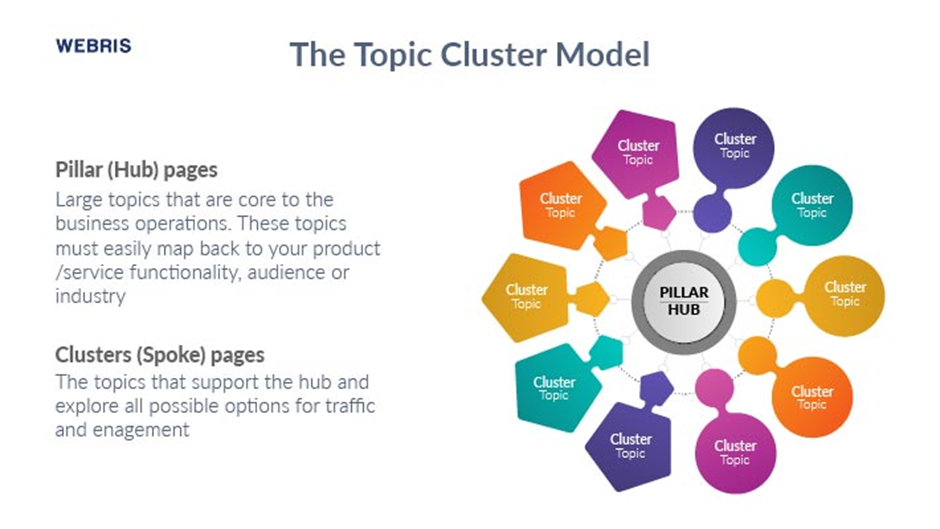
Pillars: Practice Areas, Locations, and Services
These main topic pillars serve as the foundation of the site. Often targeting geographic relevance as well, pages like “Philadelphia Family Lawyers” cover high-level legal categories.
These pages inform and persuade searchers on critical issues while linking out to supporting pages in specialized clusters.
Best Practices
- Share valuable information: Your practice area pages should provide a comprehensive overview of your firm’s expertise and experience. This can include testimonials from past clients, case studies, and frequently asked questions.
- Optimize for relevant keywords: Conduct thorough keyword research to identify the most relevant and high-value terms related to your main practice areas. Use these keywords strategically throughout your content, including in headings, subheadings, meta descriptions, and image alt tags.
- Utilize internal linking: Linking between your practice area pages, supporting subtopic pages, and blog posts helps search engines understand the structure and hierarchy of your website. It also encourages visitors to explore more of your content.
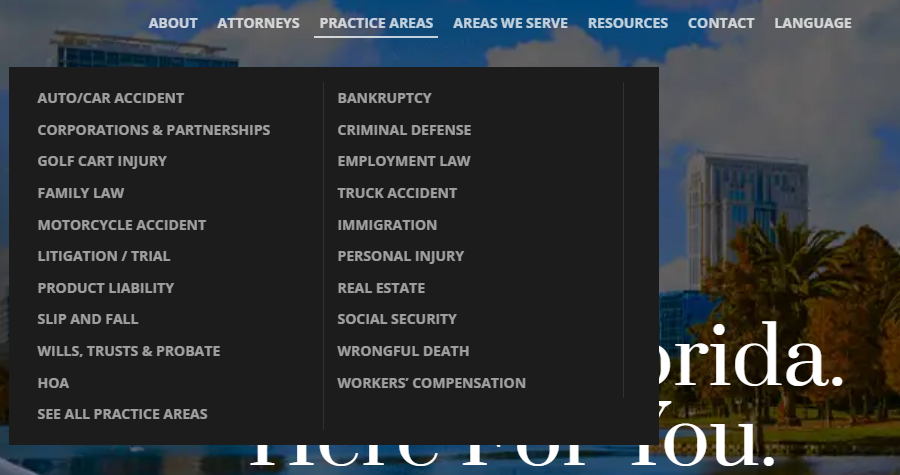
Clusters: Subcategory Pages & Supporting Content
The other key content type lives within blogs, guides and tools clustered around subcategories within each practice pillar. For example, a “Car Accidents” cluster may link out to pages on:
- Causes of Auto Accidents
- Types of Car Accident Injuries
- Car Accident Lawsuit Process
- Car Accident Settlement Amounts
These clusters help attract visitors earlier through valuable queries and broaden topical reach.
Best Practices
- Tightly align with your practice area pages: Your informational content should support and expand upon the topics covered on your main practice area pages.
- Link back to your practice areas: As mentioned before, internal linking is important for SEO and also helps guide visitors towards your services. Make sure to link back to your practice area pages where relevant. The more interconnected niche pages you have around a core topic, the stronger your expertise appears.
Without this combination of conversion pages and informational hubs, law firms miss out on the full power of search visibility. Approach your website as an integrated content engine rather than a static brochure.
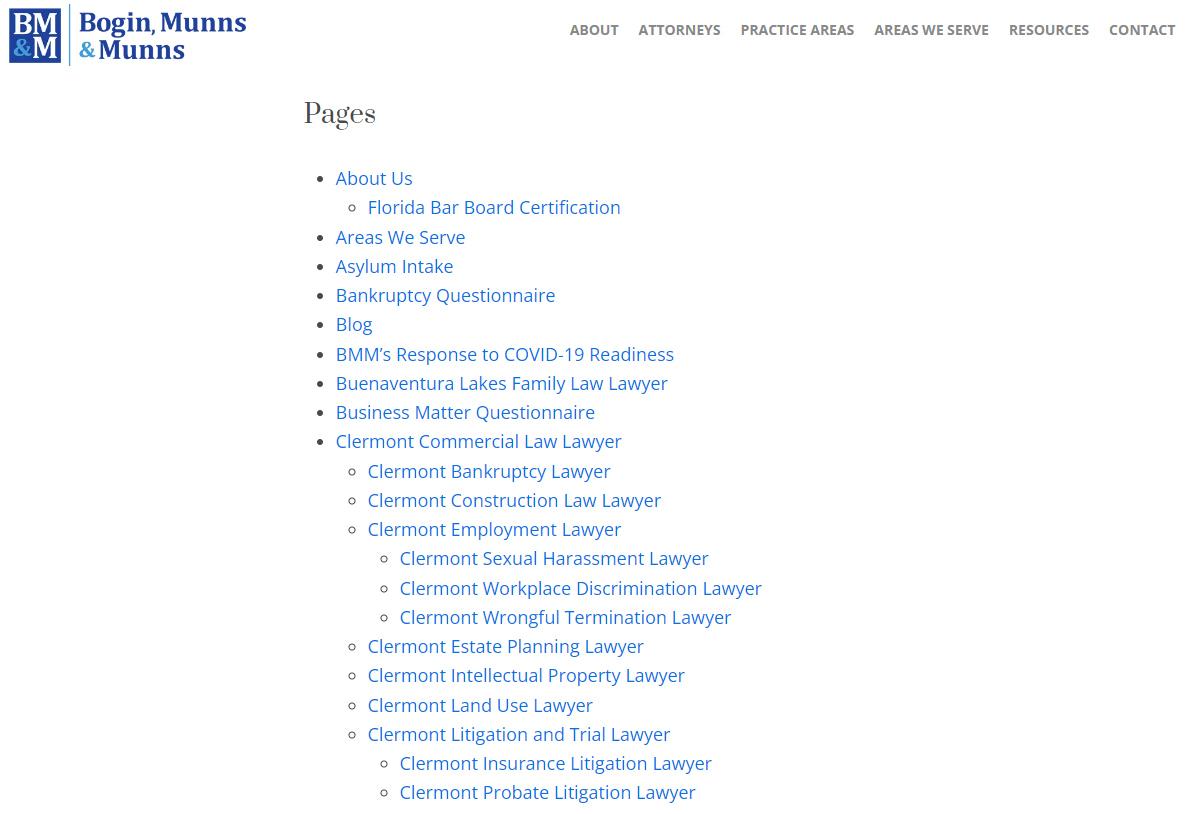
How to Identify Pillars Relevant To Your Law Firm
When developing content pillars, you want to focus on legal topics directly tied to your practice areas and service offerings. This will help attract targeted visitors interested in your services.
Ask yourself:
- Does this pillar relate to our services? There should be a clear, direct relationship between pillars and what you offer. The goal is creating clusters that attract qualified prospects.
- Are our attorneys knowledgeable about this subject? Google wants to surface content created by true legal subject matter experts. Avoid content unrelated to your expertise just for visibility. Remain focused on pillars your lawyers have legitimacy around.
EXAMPLE:
A law firm website offers 5 key services:
- legal advice
- litigation support
- contract drafting
- intellectual property
- estate planning.
These services form the foundation of the firm, and it’s crucial to pinpoint the core areas of expertise for each. In other words, we must identify the subjects that can attract potential clients for each service.
For example, to attract clients for our intellectual property services, we should determine the key aspects of intellectual property law that clients are interested in learning about and create content around those topics. Subjects like “patent registration” and “trademark protection” play a significant role in intellectual property services, so our content should center around them.
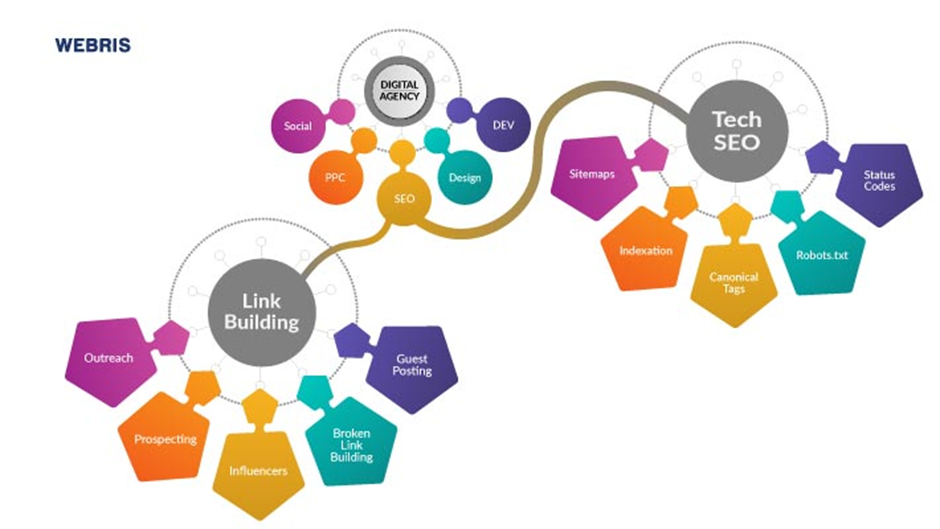
Monitoring Content Performance Through Data Tracking
Creating a high-performance content machine is one thing. But optimizing based on real data is how law firms maximize SEO results.
Implementing analytics is crucial for continually improving website visibility and conversions. Specifically, focus tracking on three key areas:
- Visitor Behavior: Monitor engagement metrics like pages per session, average session duration, and bounce rates on key pages. If visitors quickly leave certain practice area pages, that likely signals issues with effectively addressing searcher intent. Rework weak pages to better inform and persuade.
- SEO Rankings: Track month-over-month rankings for target keywords, especially those driving the most traffic. Declines demand intervention via technical optimizations or outreach to regain lost ground. Celebrating ranking wins also keeps teams motivated.
- Conversion Funnel Analysis: Attributing conversions back to entry pages and traffic sources quantifies SEO ROI. If a specific blog content cluster delivers far more leads than others, double down on those themes. Similarly, emphasize channel strengths while pivoting investment away from poor performers.
Rather than “set and forget,” law firms must continually track performance data to isolate what content and acquisition channels work best. Then further optimize to maximize results.
Treat your website as a complex business system, perfected over time through meticulous measurement, testing and refinement. The data doesn’t lie — let it guide your path to more visibility, engagement and conversions.
Conclusion
Modern law firms must approach their website as far more than an online look book. Think of it instead as a specialized lead generation machine fueled by search visibility.
With practice area hubs attracting clients, supported by tailored content clusters capturing broad queries, you can systematically pull in prospective clients as long as optimizing for SEO remains central to your strategy.
Measure engagement and conversions diligently. Improve page content and funnel coordination continually. Stay tirelessly focused on searcher intent through every piece of content.
Do this, and your law firm will win more cases than competitors still treating their website as an afterthought or vanity project. Lean into SEO and let your content engine run full throttle 24/7/365.
If you’re ready to unlock the full potential of digital to attract clients and grow your law firm, schedule a strategy call with our team today. We’ll assess your current digital presence and provide specific recommendations tailored to your practice.

Your Website Is Losing Money!
Find out how many leads your website SHOULD be getting through our Traffic Projection Analysis.
FIND OUT MOREIs Your Website Costing You Clients?
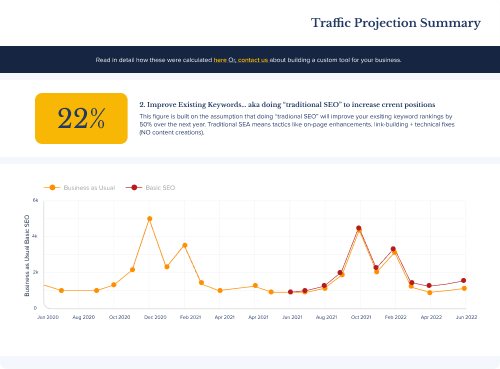
Is Your Website Costing You Clients?
Find out how many new cases your website SHOULD be getting through our Traffic Projection Analysis.
A data driven analysis that accurately forecasts how much traffic (and cases) your website should be getting from Google each month.
BOOK MY ANALYSIS